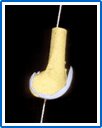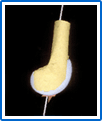Putting the New Joint in Place
Planning for Surgery Today
Today, new imaging methods and computer programs allow surgeons to see how different implants might fit into a joint before surgery.
Checking for Size
Here you see a computer-generated 3-D image, based on a CT scan of an individual patient's knee.
With the click of a mouse, a surgeon can pull images of different types and sizes of implants and "try them out" to see how they will fit with each patient's anatomy.
In this case, the implant being "tried on" electronically is too big to fit well.
Checking for Alignment
This replacement is the right size. However, when it is put in the usual place, the axis of the knee joint [red line] is not where it should be [white line].
The angle of the knee implant needs to be adjusted so that this patient can walk in the same way after surgery.
The Perfect Fit
This implant is the right size and has been aligned so that the replacement joint will copy the motion of the existing joint.